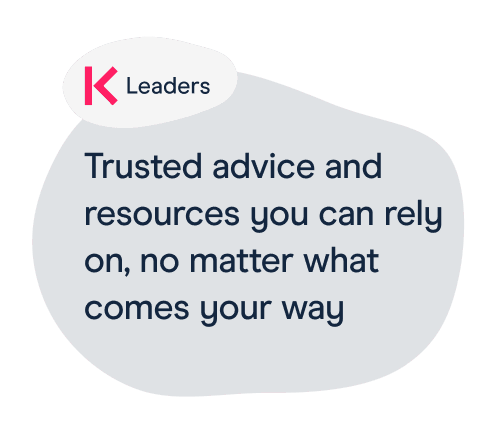Home-school communication policy: model and examples
Download and adapt our model policy. Use it to set clear guidelines for staff and parents, and to give parents a list of contacts so they know the right member of staff to send their queries to.
- Download our model policy
- Know your audience
- Consider staff workload and wellbeing
- Review the policy regularly and remind all stakeholders about it
- Keep your website up to date
- Examples of school policies
Download our model policy
Model policy: home school communication
This policy is designed for you to adapt to suit your school. It's been approved by Forbes Solicitors.
Know your audience
Effective home-school communication is essential to build strong relationships with parents and keep them on-side. Consider the following before you adapt and set the policy.
How do parents and carers prefer to get information?
For example:
- Primary school parents might check their child's school bag for letters sent home, but relying on more independent secondary pupils to make sure parents get the information may be a riskier strategy
- If most of your parents work full time, they may need more notice for events
- If a high proportion of your parents speak English as an additional language (EAL), you may need to provide translated copies of formal letters (or send electronic copies so parents can use online translation programmes)
Are communications accessible to all?
You should take into account any additional communication needs of parents and carers, such as those with visual and hearing impairments or learning disabilities. This is 1 of the DfE's digital and technology standards for schools.
Your website should be accessible for everyone. You could also look at alternative formats for all communications, including email attachments, text messages and social media.
Find out more about accessible communication formats on GOV.UK.
You should also make sure:
- There is understanding of accessibility and its importance throughout your school
- Staff are trained on accessibility and can write and access content in an accessible format
- Staff know who to contact to help them make things accessible – this may be the special educational needs coordinator (SENCO), IT support or the SLT digital lead
Consider staff workload and wellbeing
Before you share staff members' individual email addresses:
- Think about which members of staff parents should be able to contact directly:
- For some, like your SENCO or designated safeguarding lead (DSL), providing direct contact details is probably the most appropriate method
- However, for other staff, providing parents with direct contact details could lead to staff being inundated with messages
- Consider setting up generic email addresses for year groups, phases, subjects, departments, etc. That way your staff can:
- Screen questions or requests, and only pass them to individual staff if necessary or appropriate
- Share responsibility for managing the inbox with other members of staff
Make sure your policy sets out when you expect staff to respond to communication with parents, so all stakeholders are aware. For example, you might:
- Clarify that parents shouldn't expect responses outside of core school hours, and
- Allow staff to respond to communications when it best suits their needs, timetables and other commitments, even if this is outside of core school hours
Addressing this will help you meet 1 of the commitments from the DfE's staff wellbeing charter about establishing a clear communications policy - see point 4 on page 6.
Capture staff voice when setting this policy
If you've never set this policy before, or are making significant changes to your expectations of staff, you should get their views first.
For example, you could involve a few key members of staff so that as a group you address any staff workload or wellbeing issues that you're not aware of.
Review the policy regularly and remind all stakeholders about it
Review it in particular if you:
- Change the systems you use to send out parent communications
- Notice changes to pupil or parent demographics (you may need to adapt the languages or formats you use)
- See an increase in complaints or concerns related to school communication - either from parents or your staff
There's no set or recommended review schedule for a policy like this, but we'd recommend reviewing it at least every 3 years.
Make sure all stakeholders are aware of what's in the policy, especially parents and carers. This will make your expectations clear.
Links to other policies
If you make any changes to your home-school communication policy, remember to update your other related policies if needed, such as:
Keep your website up to date
Your website is a key tool in effective home-school communication, so make sure it:
- Includes all the required information (see our lists for maintained schools and academies)
- Is clear and easy to navigate, so parents can find key information quickly
- Includes guidance about common queries
Think about the kinds of questions you've had from parents recently when you update your website.
For instance, if you've had a lot of questions about PE kit or lunch money, make sure you include information about these when you review your website.
Examples of school policies
Note: some schools call their policy a 'communication policy'.
Primary
- Eaves Primary School, St Helens
- Fossebook Primary School, Leicestershire
Secondary
- Altrincham Grammar School for Boys, Trafford
- Davenant Foundation School, Essex
- Hillview School for Girls, Kent
Special
- Corbets Tey School, Havering (under 'parents and carers')
- Tettenhall Wood School, Wolverhampton